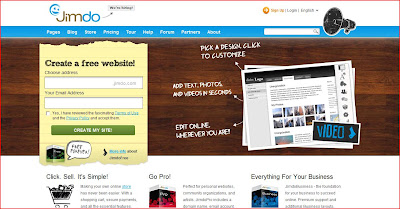I have decided to test jimdo as it looked intersting. you have to sign up in order to edit blogs in this one: this i sthe home page:
Ok so the first problem with jimdo is that it says you have to go to your email fo rthe login instructions, but when you open your email there is nothing there. The beginning step itself comes with problems.
So I didnt get an email and i have tried it twice. But on the site you can see the various featrues it has if i were to get a mail. thi sis what it look slike after i log on :
Jimbo has differebt pages as well . 1 jimdo basic- which looks good but wehen compared to other ones it is less appealing 2 jimdo pro- which is a slightly better version and opens up more features than the basic package. and 3 jimdo business which is the ultimate webpage designing tool.
Jimdo allows me to put pictures in two very convenient ways- as little grids, which , when you click on will enlarge or as a very pro-looking flash gallery. It also allows me to put PDF files on the site.
I can also change the overall deisign, the background colour, the background pattern and the header image at the top.
I finally got the password in my email but I had to wait for an astounding3 hours!!! Any way I logged on to the site and immediately looked at the long side bar located on the right hand side. It allowed me to change the layout of my webpage, the font and colour of every text on my webpage, completely make a new blog in order for me to post things about my website, add friends and create links to their pages( a good sign of collaboration), message my friends on twitter, statistics of Jimdo usage, and a help button. There was also a settings button which had a lot of other things in tit such as my blog and profile settings, email and domain management, widgets to add to the website, and many more. Just take a look:
In order to edit the already premade text boxes, we just click on them. Then it opens up a format similar to blogger when postings, for us to edit any changes.
VERSATILITY: Jimdo is versatile as it allows me to add HTML links, pictures, firstly photos. However when compared to Wix, I think Jimdo will lose in versatility as Wix also provides animations and way more photos than Jimdo.
EASE OF USE: Jimdo is extremely easy to use as it is straightforward. If you want to change something you just click on it. But I don’t like it when you have to actually use an arrow to move the title or picture. I would have liked it if we could just move it with our cursor. In the ease of use, I think Jimdo defeats Wix because it looks complicated. Both work on the same method but Jimdo seems easier to my brain. Jimdo had additional features that are interesting but you can only access them if you upgrade.
COLLABORATION: I do not need to worry about collaboration as I am doing the assignment alone but I heard that In order to make a website in Jimdo with a friend, it would be better if you worked on different pages and linked the pages back to one website. IF they do work on the same page, the information done by one person will be deleted as the other one save after them.