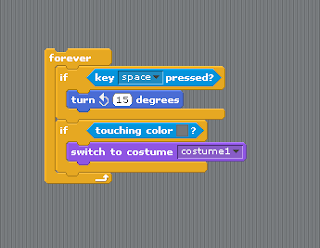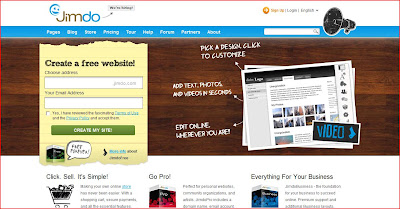• A handheld device is a pocket-sized computing device, typically having a display screen with touch input and/or a miniature keyboard. We use it for entertainment (camera, games, music, videos), storage so that we can access multimedia while we are on the go, organization with the help of applications such as calendars, memos, tasks and timers, to socialize with social networking sites(facebook, twitter), to contact each other via calling or text messages and many more.
• As we know multimedia is a medium with a combination of different contents such as audio, video, animation, text, interactivity, and still images. Most handheld devices come with all of these contents- making it part of the multimedia world. We use cameras to produce images and videos, we use the microphones to record sounds, in laptops we can create animation through software, and in order to do all this, we interact with the device. Therefore it is a part of the multimedia world.
• Mobile computers – The whole idea of using a mobile while on the go is cool- it’s portability. Bu the disadvantages include: Insufficient bandwidth, power consumption, Transmission interferences in places like tunnels, Potential health hazards (accidents because of using mobile phone while driving, and human interference with device (getting used to the small keypads etc…
Mobile internet device (or MIDs)- It is a multimedia-capable mobile device providing wireless Internet access. It is a consumer class lifestyle device and runs a "lightweight" Operating system. It is also optimized for things like media playback and web surfing.
o Personal digital assistant/enterprise digital assistant
o Calculator
o Handheld game console
o Portable media player
o Digital still camera (DSC)
o Digital video camera (DVC or digital camcorder)
o Mobile phone
o Pager
o Personal navigation device (PND)
Smartphones:
Advantages:
With the help of electronic diaries, contact lists, and automatic reminders, they can help you be organised.
Similar to a PDA, you can take notes, review and edit your appointments, contacts and documents, all while you're on the move.
More applications are being added to smartphone to make it easier for the user. Examples include access to maps and directions, television transmissions with news coverage or weather reports to traffic information and scheduling alerts.
Email and web access while you are on the go. The web access has also grown considerably faster over the years.
Better information sharing- you can share files worth greater amount of data than previously.
Greater functionality- taking a picture and sending it instantly
Disadvantages: http://it.medicine.dal.ca/handheld/connectivity/smartphones.htm
requires an expensive wireless data plan
bigger and heavier than a regular digital cell phone
hard to use your PDA at the same time as talking on the phone
• The two main devices from which the others branch out are MIDs and UMPCs. Therefore here are the advantages ad disadvantages of each:
ADVANTAGES OF MIDS:
Runs on a lightweight OS
Useful for web surfing
Are portable
Can socialize online effectively
DISADVANTAGES OF MIDS:
Internet and bandwidth reliant
Security Issues- “spyware”
Cost of the device
Cost of the internet (excluding hotspots)
ADVANTAGES OF UMPCs:
Powerful processor
A big, bright display
Support for the latest connectivity standards.
Optimized for office use applications
DISADVANTAGES OF UMPCs:
Costlier than MIDs
Runs on a heavy OS- less battery time
• The price range of all handheld devices is from $20(calculator) to $1240(I pad).
• Nintendo 3DS. It uses the latest technology called “autostereoscopy”. No glasses required. It falls into the category of portable game consoles. This is a revolutionary technology that will change other things like televisions or even computers and laptops. Other video games will quickly grasp onto this “glasses free” 3D experience. Since it is new, a lot of people would be eager to get the latest technology but I am betting you that other problems will arise with this new invention and then again people will invent solutions for those problems. So we can see that inventions have invisible threads to them that attach to bring out the creation of other inventions.
• Sony is planning to release a playstation phone, which will essentially be a new smartphone capable of downloading and playing Playstation games. This will be popular because it will reduce the number of devices being bought by people and also makes various playstation games portable.
• The other will be a tablet device combining a netbook, and e-book reader, and gaming functionality. Another combination of entertainment for consumers that will be popular because of the reduction of devices.
• In order for handheld devices to work a range of components are essential.
• These include the display screen, sizes, storage capacity, hard disk drives, how to input data, type of keyboard, memory, Wi-Fi connectivity and camera. However I believe the main component is the battery that brings the whole device to life without the use of any wires. People are moving towards creating new batteries which are less heavy but ones that provide longer lasting battery life. In order to display content display screens of all sizes are available in today's market. The average would be 3 inches but sizes vary. The resolution of the display screen is important. This is because no matter how big the device is, you need to be able to see the content. Handheld devices also store multimedia and there is a limit to its capacity. However by inserting SD (secure digital) cards into the devices, we can invariably increase its capacity. An example could be my phone- I had put a 2GB SD card into it otherwise, my mobile would only be able to store about 20 photos. In order to store we have o input data somehow: through cameras, ports (usually USB ones), and through keyboards (such as the QWERTY keyboard or touch screen).To enjoy social networking on the go, devices work through wireless internet connection called Wi-Fi.
- http://www.is4profit.com/business-advice/it-telecoms/smartphones/the-benefits-of-smartphones.html
- http://communication.howstuffworks.com/smartphone.htm
- http://www.squidoo.com/mobile_internet
- http://www.ehow.com/list_6500784_advantages-disadvantages-mobile-internet.html